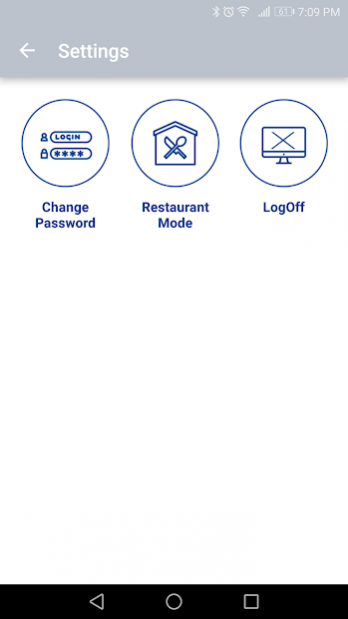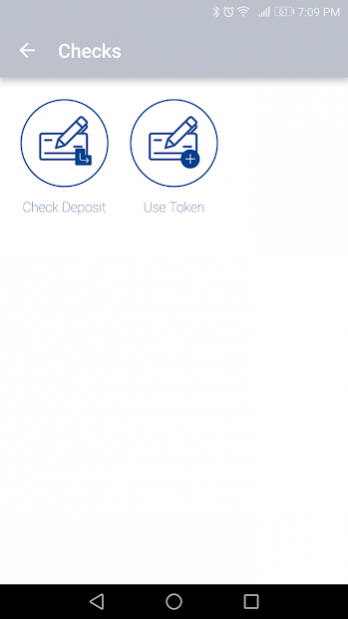Cenpos Mobile 28
Continue to app
Free Version
Publisher Description
CenPOS Mobile
Accept payments anywhere from your phone with CenPOS Mobile. Transforming your device into a secure credit card terminal allowing you to accept card swiped, hand keyed and tokenized transactions.
CenPOS Mobile is your entry point into the CenPOS community connecting you to all of your CenPOS payment acceptance platforms. View detailed reporting for transactions that occur throughout your business enterprise, not only on your CenPOS Mobile device.
Our unique offering does not require you to change financial services providers, and is easy to implement.
CenPOS Mobile Features
• Receive credit card authorizations quickly and securely on the go.
• Full transactional array including: Sale, Repeat Sale, Create Token, Authorization, Force, Return, Credit, and Void
• Capture signatures electronically by having the customer sign on your CenPOS Mobile Device.
• Deliver customized receipts instantly to customers by email.
• Easy enterprise level reporting that allows you to view all payment activity through CenPOS. Payments made through your CenPOS Mobile device, retail location, and ecommerce website can all be seen in one location.
• Generate credit card authorizations by either swiping a credit card, manual entry, or through the use of a token*.
• Payment information is hosted and not stored on your CenPOS mobile device.
• Free software and no surcharge to use any of our other products
Not a CenPOS Member? Please call 1.877.630.7960 or email support@cenpos.com.
About Cenpos Mobile
Cenpos Mobile is a free app for Android published in the PIMS & Calendars list of apps, part of Business.
The company that develops Cenpos Mobile is CenPOS. The latest version released by its developer is 28.
To install Cenpos Mobile on your Android device, just click the green Continue To App button above to start the installation process. The app is listed on our website since 2018-07-26 and was downloaded 5 times. We have already checked if the download link is safe, however for your own protection we recommend that you scan the downloaded app with your antivirus. Your antivirus may detect the Cenpos Mobile as malware as malware if the download link to com.vtmobile is broken.
How to install Cenpos Mobile on your Android device:
- Click on the Continue To App button on our website. This will redirect you to Google Play.
- Once the Cenpos Mobile is shown in the Google Play listing of your Android device, you can start its download and installation. Tap on the Install button located below the search bar and to the right of the app icon.
- A pop-up window with the permissions required by Cenpos Mobile will be shown. Click on Accept to continue the process.
- Cenpos Mobile will be downloaded onto your device, displaying a progress. Once the download completes, the installation will start and you'll get a notification after the installation is finished.